The Ultimate Game Development Tools to Unlock Your Creativity
Are you ready to unleash your creativity and dive into the exciting world of game development? Look no further, because we’ve got the ultimate video game development tools that will take your imagination to new heights. Whether you’re a seasoned developer or just starting out, these tools are designed to help you bring your ideas to life with ease and precision.
In today’s fast-paced gaming industry, it’s essential to have the right tools at your disposal. From powerful game engines to intuitive design software, our collection of top game development tools has everything you need to create captivating experiences. You’ll have access to cutting-edge technology that empowers you to build realistic worlds, design stunning characters, and craft immersive gameplay mechanics.
Our best tools for game development are not only easy to use but also highly customizable, allowing you to tailor every aspect of your creation to suit your vision. With features like real-time collaboration, extensive libraries of assets, and seamless integration with popular platforms, you can take your game development skills to the next level.
So, whether you’re dreaming of creating the next blockbuster or experimenting with your own indie project, our game development tools are here to help you unlock your true creative potential. Get ready to embark on an exciting journey into the world of game development and bring your imagination to life like never before.

Importance of using game development tools for beginners
In the realm of game development, the right tools can make a significant difference in both the efficiency and quality of the final product. Using dedicated game development tools allows creators to streamline their workflow, focus on their creative ideas, and reduce the time spent on technical challenges. This is especially crucial in an industry where deadlines are tight, and competition is fierce. By harnessing the power of these tools, developers can create richer, more engaging experiences that resonate with players.
Moreover, game development tools often come with built-in features that simplify complex processes. For instance, graphical user interfaces (GUIs) can help designers visualize their game worlds and mechanics without needing extensive programming knowledge. This accessibility empowers individuals from diverse backgrounds, including artists, writers, and musicians, to contribute to the development process. As a result, teams can leverage a wide range of skills and perspectives, ultimately leading to more innovative game concepts.
Additionally, the collaborative aspects of modern best game development tools foster teamwork and communication among developers. Many of these tools offer real-time collaboration features, enabling multiple team members to work on a project simultaneously. This not only enhances productivity but also encourages the sharing of ideas and feedback, which can lead to a more polished and cohesive final product. In a field where creativity thrives on collaboration, these tools are invaluable assets that help bring visions to life.
How to make game in unity ? Easy ultimate step by step tutorial guide
Game engines for creating interactive games
Game engines are the backbone of modern game development, providing developers with a comprehensive environment to build, test, and deploy interactive experiences. Popular engines like Unity and Unreal Engine have revolutionized how games are made, offering powerful features that cater to both 2D and 3D projects. These platforms come equipped with physics simulations, rendering capabilities, and asset management systems, which simplify the technical aspects of game creation. As a result, developers can focus on crafting engaging narratives and gameplay mechanics.
Unity, for instance, is renowned for its versatility and user-friendly interface. It supports a wide range of platforms, from mobile devices to consoles, allowing developers to reach a broader audience. The engine’s asset store is rich with resources, providing developers access to pre-made models, scripts, and plugins that can accelerate development. This library of assets enables even novice developers to create visually stunning games without starting from scratch, fostering a more inclusive environment in the gaming industry.
On the other hand, Unreal Engine is celebrated for its advanced graphics capabilities and robust toolset tailored for high-fidelity gaming experiences. Its blueprint visual scripting system allows developers to create complex gameplay mechanics without extensive coding knowledge, making it easier for artists and designers to contribute to the development process. Additionally, Unreal’s strong community support and extensive documentation ensure that developers can find help and resources as they navigate through their projects. With these engines at their disposal, creators can push the boundaries of what is possible in interactive entertainment.
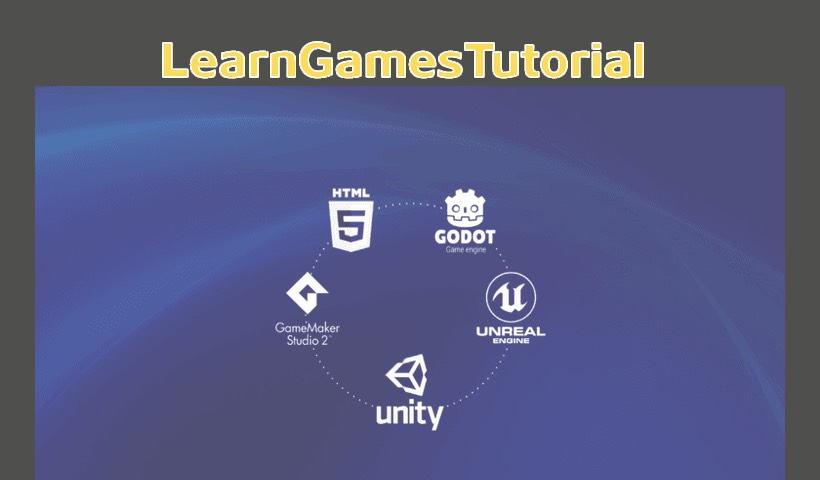
2D game development tools and software
When it comes to 2D game development, a variety of specialized tools can help bring creative visions to life. Programs like GameMaker Studio and Construct provide intuitive interfaces tailored for 2D projects, allowing developers to design games without deep programming knowledge. These tools often feature drag-and-drop functionality, enabling users to create complex behaviors and interactions simply by arranging visual elements. This accessibility makes them ideal for indie developers and hobbyists looking to create engaging games without a steep learning curve.
GameMaker Studio, in particular, is well-regarded for its flexibility and ease of use. It supports a wide range of platforms, including PC, mobile, and HTML5, giving developers the freedom to reach diverse audiences. The integrated scripting language, GML (GameMaker Language), allows for more advanced programming, empowering developers to customize their games further. With a vibrant community and a wealth of tutorials available, creators can easily find support as they navigate the process of 2D game development.
Construct takes a different approach by focusing on a fully visual development environment. This tool allows developers to create games using a “what you see is what you get” (WYSIWYG) editor, making it easy to design levels and implement gameplay mechanics. The event-based system simplifies the coding process, enabling users to create interactions without writing traditional code. With its powerful features and user-friendly interface, Construct is an excellent choice for both beginners and experienced developers looking to create captivating 2D experiences.
3D game development tools and software
The world of 3D game development is vast and intricate, requiring specialized tools to bring complex environments and characters to life. Software such as Blender, Maya, and 3ds Max are essential for modeling, animating, and texturing 3D assets. These tools enable artists to create detailed and realistic characters, landscapes, and objects that enhance the player’s immersion in the game world. The ability to sculpt, paint, and animate in three dimensions is crucial for developers who aim to produce visually striking games.
Blender stands out as a powerful and free tool that has gained popularity among indie developers and professionals alike. Its comprehensive suite of features includes modeling, rigging, animation, and rendering capabilities, all within a single platform. The active community surrounding Blender contributes to a wealth of tutorials and resources, making it easier for newcomers to learn and master the software. This accessibility empowers artists to experiment and innovate without the barrier of expensive software licenses, fostering creativity in the game development community.
On the other hand, Autodesk Maya offers industry-standard tools for 3D modeling and animation, making it a popular choice for larger studios. Its robust features cater to the needs of professional artists, allowing for intricate character animations and detailed rigging processes. Maya’s powerful rendering capabilities enable developers to visualize their projects in high fidelity, ensuring that the final product meets the expectations of players. While it may have a steeper learning curve, the investment in mastering Maya can pay off for those looking to create high-quality 3D experiences.
Graphic design and animation tools for game development
Graphic design and animation play a crucial role in shaping the visual identity of a game. Tools like Adobe Photoshop, Illustrator, and After Effects are instrumental in creating stunning artwork and animations that enhance the player’s experience. These applications provide designers with the means to create high-quality textures, UI elements, and promotional materials that attract players and immerse them in the game world. Mastering these tools allows developers to have complete control over the visual aesthetics of their projects.
Adobe Photoshop is widely recognized as the industry standard for graphic design. Its extensive range of features and tools allows artists to manipulate images, create textures, and design user interfaces with precision. The ability to work with layers and apply various effects enables designers to experiment with different styles and ideas, ensuring that the visual elements align with the overall vision of the game. Furthermore, Photoshop’s integration with other Adobe products ensures a smooth workflow, enabling developers to create cohesive designs across multiple platforms.
In the realm of animation, Adobe After Effects offers powerful capabilities for creating dynamic visuals. This tool allows developers to animate UI elements, create cutscenes, and produce eye-catching trailers that showcase their games. With an extensive library of plugins and effects, After Effects empowers creators to push the boundaries of traditional animation, adding depth and excitement to their projects. By combining graphic design and animation tools, developers can craft a visually stunning and immersive experience that captivates players from the moment they start playing.
Sound and music tools for game development
Sound and music are integral to creating an immersive gaming experience, and utilizing the right tools can significantly enhance the auditory aspects of a game. Programs like Audacity, FL Studio, and FMOD facilitate the creation, editing, and implementation of audio assets. From sound effects to background music, these tools empower developers to craft the perfect auditory landscape that complements the visual elements and gameplay mechanics.
Audacity is a free, open-source audio editing software that is widely used for recording and editing sound. Its straightforward interface and powerful features make it an excellent choice for developers looking to create or enhance sound effects. Users can easily manipulate audio tracks, apply effects, and export files in various formats, ensuring that the sound design aligns with the overall vision of the game. The ability to record voiceovers or integrate external audio sources further enhances the potential for creativity in game audio.
For those focused on music composition, FL Studio offers a comprehensive digital audio workstation (DAW) that supports a range of music production techniques. With its user-friendly interface, powerful synthesizers, and extensive library of samples, FL Studio enables composers to create original soundtracks that resonate with players. The software’s compatibility with various plugins and VST instruments allows for endless creative possibilities, ensuring that the music enhances the emotional impact of the gameplay experience.
FMOD is a specialized tool designed for integrating sound into games, providing developers with a robust audio middleware solution. It allows for real-time audio manipulation, enabling dynamic soundscapes that respond to player actions and in-game events. With FMOD, developers can create complex audio behaviors and manage sound assets seamlessly, ensuring that the auditory experience is as engaging as the visual one. By leveraging these sound and music tools, creators can elevate their games to new heights, immersing players in a rich and captivating world.
Testing and debugging tools for game development
Testing and debugging are critical components of the game development process, ensuring that the final product is polished and free of errors. Tools like Unity’s Play Mode, Unreal Engine’s debugging features, and third-party solutions like TestComplete and JIRA help developers identify and resolve issues throughout the development cycle. By integrating testing and debugging tools into their workflow, developers can enhance the quality of their games and provide a smoother experience for players.
Unity’s Play Mode allows for real-time testing, enabling developers to play their games within the editor and identify bugs or performance issues on the fly. This feature streamlines the testing process, allowing for immediate feedback and adjustments. Additionally, Unity’s Profiler tool provides insights into the game’s performance, helping developers optimize their code and assets for better efficiency. By identifying bottlenecks early in the development process, creators can ensure a more stable and enjoyable gaming experience.
Unreal Engine also offers robust debugging tools, including a visual debugger that provides developers with a clear view of the game state at any given moment. This allows for in-depth analysis of gameplay mechanics and AI behaviors, making it easier to pinpoint issues that may arise. Furthermore, the engine’s built-in crash reporter helps developers track down and fix crashes, ensuring that players have a seamless experience. By incorporating these debugging tools, developers can enhance their workflow and create more reliable games.
In addition to engine-specific tools, third-party solutions like TestComplete and JIRA provide valuable resources for managing testing processes. TestComplete is an automated testing tool that allows developers to create and execute tests across various platforms, ensuring that games perform consistently. JIRA, on the other hand, is a project management tool that helps teams track bugs, manage tasks, and facilitate communication. By integrating these tools into their development pipeline, teams can streamline their testing efforts and improve overall game quality.
Collaboration and project management tools for game development
Effective collaboration and project management are essential for successful game development, especially when working with large teams or remote contributors. Tools like Trello, Asana, and Slack facilitate communication, task management, and progress tracking, ensuring that everyone is aligned and working towards a common goal. By utilizing these tools, teams can enhance their productivity and streamline their development processes.
Trello is a versatile project management tool that uses boards, lists, and cards to help teams organize tasks and track progress. Developers can create boards for different projects, assign tasks to team members, and set deadlines to ensure everyone is on the same page. The visual nature of Trello makes it easy for teams to see the status of various tasks at a glance, promoting transparency and accountability throughout the development process. This clarity helps teams identify bottlenecks and make necessary adjustments to stay on track.
Asana offers a more detailed approach to project management, providing teams with a platform to create tasks, set priorities, and track progress over time. With features like timelines and workload management, Asana enables teams to visualize their development cycles and allocate resources effectively. The ability to integrate with other tools, such as Slack or GitHub, further enhances collaboration by centralizing communication and information sharing. By implementing Asana, teams can ensure that their projects remain organized and that tasks are completed on schedule.
Communication is also key to successful game development, and tools like Slack provide a platform for real-time messaging and collaboration. With channels dedicated to specific projects or topics, team members can easily share ideas, provide feedback, and discuss issues as they arise. The integration of file sharing, video calls, and app notifications within Slack makes it a comprehensive solution for teams looking to maintain effective communication. By fostering a collaborative environment, these project management tools empower developers to work together seamlessly and create exceptional gaming experiences.
List wise description of project management softwares and tools for game development
- Trello: Visual project management tool that uses boards, lists, and cards to organize tasks and track progress.
- Jira: Popular for agile teams; offers customizable workflows, issue tracking, and sprint planning.
- Asana: Task management with timelines, workflows, and project overviews, ideal for team collaboration.
- Monday.com: Highly customizable tool for tracking tasks, milestones, and timelines with team visibility.
- ClickUp: A versatile tool that integrates task management, docs, and goal tracking.
- Basecamp: Centralizes communication, scheduling, and file sharing with an easy-to-use interface.
- Miro: Visual collaboration tool for brainstorming, wireframing, and mapping game development ideas.
- GitHub: Essential for version control and collaboration, especially for code-heavy projects.
Conclusion and recommendations for game development tool
As the gaming industry continues to evolve, the importance of utilizing the right game development tools cannot be overstated. These tools not only streamline the development process but also empower creators to unleash their creativity and craft captivating experiences for players. From powerful game engines to intuitive graphic design software, the right tools can significantly enhance the quality of a game and facilitate collaboration among team members.
For aspiring developers, starting with user-friendly tools like Unity for game engines, GameMaker Studio for 2D projects, and Blender for 3D modeling can provide a solid foundation. As skills grow, exploring more advanced tools like Unreal Engine, Adobe Creative Suite, and specialized audio software can further enhance the development process. It’s essential to continually experiment with different tools and technologies to find what best suits individual workflows and creative visions.
In conclusion, the world of game development is rich with possibilities, and the right tools can help unlock your creativity and transform your ideas into reality. Whether you’re working on an indie project or aiming for the next blockbuster hit, investing time in learning and mastering these tools will empower you to craft unforgettable gaming experiences. Embrace the journey of game development, and let your imagination soar as you create worlds that captivate players around the globe.
- make game with scratch
- unity developer interview questions
- step by step game making tutorial
- unity developer questions
- gaming career in india
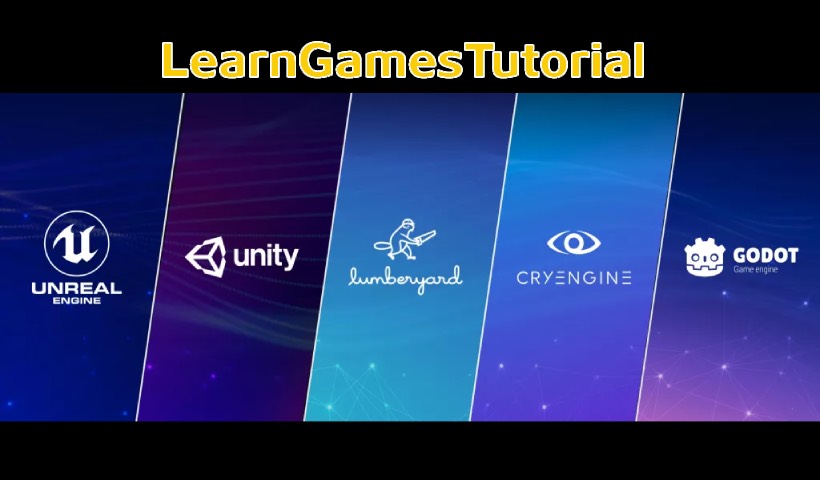
F&Q for game development tool & software
Which tool is best for game development?
The best tool for game development depends on the project’s requirements. Unity is widely preferred for its user-friendly interface, flexibility, and cross-platform support, making it ideal for indie games and mobile apps.
Unreal Engine is known for its high-end graphics and robust features, making it a top choice for AAA games and high-performance 3D environments. Godot offers an open-source, lightweight alternative, perfect for 2D games or developers looking for complete control. GameMaker Studio is great for 2D games and rapid prototyping. Ultimately, the choice depends on your game type, team size, and desired features.
What is the most used game development software?
The most used game development software is Unity. Known for its versatility and ease of use, Unity supports both 2D and 3D game development across a wide range of platforms, including mobile, PC, consoles, and VR/AR. Its large community, extensive asset store, and comprehensive tutorials make it accessible for both beginners and professionals.
Additionally, Unreal Engine is highly popular, especially for high-quality 3D games, due to its advanced graphics capabilities and visual scripting tools. Godot and GameMaker Studio also have strong followings, particularly for indie developers and 2D game projects, but Unity remains the most dominant overall.
What are the 7 stages of game development?
The 7 stages of game development are:
Conceptualization: Initial idea generation, brainstorming, and defining the game’s genre, story, and core mechanics.
Pre-production: Detailed planning, including creating a game design document (GDD), establishing the development team, and securing resources.
Prototyping: Creating early versions of game mechanics to test feasibility and refine gameplay.
Production: The main development phase, where coding, art creation, sound design, and level building happen.
Testing: Continuous playtesting to identify bugs, refine mechanics, and improve user experience.
Launch: Finalizing the game and releasing it to the public.
Post-launch: Ongoing updates, bug fixes, and additional content to maintain player engagement.
What is a game development tool?
A game development tool is software designed to assist developers in creating, testing, and refining video games. These tools streamline tasks like coding, designing, and debugging. Popular examples include game engines like Unity and Unreal Engine, which provide the framework for building games, including graphics rendering, physics, and audio management.
Art and design tools like Blender and Photoshop are used for creating 3D models, textures, and animations. Version control systems like Git help teams collaborate, while testing tools like Sentry and TestCompleteidentify bugs. These tools enhance productivity and ensure a smoother development process.