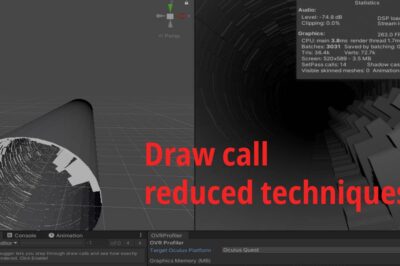Create a game in unity without coding
If you are thinking to create a game but not have knowledge about coding then don’t worry you can still create your own game, their are tons of software available in the market to create a game without coding, some are free and some are paid. Game development is a long process, but if you want to create a simple game then you should try with 2D game to understand gaming process.
And if you want to get more idea about gaming concept and how coding work then you should try scratch. Scratch is a free software that is use to create simple game and simulation and using that you can get idea about execution of program.
You can create a program using blocks and can create a simple project, there are tons of free project available on scratch community store. You can see them how blocks are arranged.
Unity is a software design for gaming and simulation. Now there are many type of project that you can create on unity like cinematic, 2D games, 3D games, AR/VR games, XR apps, Games and smart TV. In this article we will see how to create a game in unity without coding, their are some way to do this, will discuss in details.

What is unity software – unity in game development
Unity Software is a robust platform for creating and operating interactive, real-time 3D content. It empowers developers to build immersive experiences for games, simulations, and visualizations across various platforms, including mobile, desktop, AR, VR, and consoles.
With its user-friendly interface and powerful features, Unity simplifies the development process, offering a wide range of tools for design, animation, physics, rendering, and more.
It supports collaboration among team members and facilitates the integration of assets from various sources. Unity’s versatility and scalability make it a preferred choice for both indie developers and large studios, driving innovation in the realm of interactive entertainment.
Unity is a leading game development engine, offering tools for creating 2D, 3D, AR, and VR games across multiple platforms. It provides a user-friendly interface, extensive asset store, and powerful features for design, animation, physics, and more.
Unity simplifies collaboration and supports developers of all levels, fostering innovation in game creation.
Why unity for creating games
Unity is preferred for game development due to its comprehensive suite of tools, accessibility, and versatility. Its user-friendly interface allows developers of all skill levels to create stunning games, whether in 2D, 3D, AR, or VR. With a vast asset store offering ready-made assets, scripts, and plugins, Unity expedites development, reducing time and resource investments.
Its powerful features, including physics engines, animation systems, and rendering capabilities, enable developers to bring their creative visions to life with ease.
Moreover, Unity’s cross-platform functionality ensures games can be deployed across a wide range of devices, including mobile, desktop, consoles, and the web, maximizing audience reach. Its robust performance optimization tools help ensure games run smoothly on various hardware configurations.
Collaboration is simplified through Unity’s cloud-based services, allowing teams to work efficiently on projects regardless of geographical location. Additionally, Unity’s extensive documentation, tutorials, and active community provide invaluable support and resources for developers.
Overall, Unity’s combination of accessibility, versatility, performance, and community support makes it a preferred choice for game development, empowering developers to create engaging and innovative gaming experiences across diverse platforms.
Its impact extends from indie developers to major studios, driving the evolution of the gaming industry.
How to create a game in unity without coding
To create a game in unity without coding involves utilizing its intuitive visual scripting tool called Unity Visual Scripting (previously known as Bolt).
With Unity Visual Scripting, you can create gameplay logic, interactions, and behaviors using a node-based interface, eliminating the need for traditional programming.
To start, design your game’s scenes and assets using Unity’s built-in tools or import assets from the Asset Store. Then, access Unity Visual Scripting from the Window menu and begin assembling your game logic by connecting visual nodes that represent actions, conditions, and events.
For instance, you can set up interactions between objects, control character movements, trigger animations, and manage game states using simple drag-and-drop operations. Unity Visual Scripting offers a range of pre-built nodes and templates to streamline development.
Throughout the process, leverage Unity’s extensive documentation and tutorials to guide you through creating a game in unity without coding. With Unity Visual Scripting, even non-programmers can bring their game ideas to life and create immersive experiences with ease.
Create a game in unity without coding – step by step
Creating a game in Unity without coding involves utilizing Unity’s visual scripting tool, Bolt. Here’s a simple step-by-step guide to creating a basic game without writing any code:
- Install Bolt: If you haven’t already, download and install the Bolt visual scripting package from the Unity Asset Store.
- Set Up Your Scene: Open Unity and create a new 2D or 3D project. Set up your game scene by adding objects, such as a player character, obstacles, and any other elements you want in your game.
- Add Bolt to Your Project: After installing Bolt, access it from the Window menu in Unity. This will open the Bolt visual scripting interface.
- Create Gameplay Logic: In Bolt, you’ll create gameplay logic by connecting visual nodes. For example, you can set up controls for your player character, create interactions with objects, and define win or lose conditions.
- Connect Nodes: Drag and drop nodes from Bolt’s library onto the graph and connect them together to define the flow of your game logic. Use events, conditions, and actions to control the behavior of your game elements.
- Test Your Game: Once you’ve set up your gameplay logic, test your game by entering Play mode in Unity. This allows you to interact with your game and see how your logic functions in real-time.
- Refine and Iterate: Continue refining your game by tweaking your visual script, adjusting gameplay elements, and adding polish until you’re satisfied with the result.
- Build Your Game: When your game is ready, build it for your target platform (e.g., PC, mobile, console) using Unity’s build settings.
By following these steps, you can create a game without coding, thanks to the power of visual scripting with Bolt.
Sources of game development tutorial for unity
For comprehensive game development tutorials for Unity, consider the following sources:
- Unity Learn: Official tutorials and courses covering all aspects of Unity game development, from beginner to advanced levels.
- Brackeys: YouTube channel offering a wide range of Unity tutorials, including game development fundamentals, specific features, and tips for beginners and experienced developers.
- Sebastian Lague: YouTube channel featuring in-depth Unity tutorials on game development, procedural generation, AI, and more, with a focus on clear explanations and practical examples.
- Unity Forums: Community-driven platform where developers share tutorials, ask questions, and provide support for various aspects of Unity game development.
- Udemy: Online learning platform with numerous Unity game development courses taught by industry professionals, covering topics like programming, game design, and optimization.
These sources offer a wealth of resources to help you learn and master game development with Unity, catering to developers of all skill levels and interests.
Why unity is best for creating mobile games
Unity is considered one of the best choices for creating mobile games due to several key reasons:
- Cross-Platform Development: Unity allows developers to create games that can run seamlessly across multiple platforms, including iOS and Android. This cross-platform compatibility streamlines development and maximizes the potential audience reach.
- Ease of Use: Unity’s user-friendly interface and intuitive design make it accessible to developers of all skill levels. Its drag-and-drop functionality, visual scripting tools, and extensive documentation simplify the game development process, reducing the learning curve.
- Performance Optimization: Unity provides powerful tools and features for optimizing game performance on mobile devices. Developers can adjust settings, implement efficient rendering techniques, and optimize assets to ensure smooth gameplay and minimal resource usage.
- Vast Ecosystem: Unity boasts a vast ecosystem of plugins, assets, and community support, offering developers access to a wide range of resources to enhance their games. From pre-built assets to advanced tools for specific functionalities, Unity’s ecosystem accelerates development and enables developers to create polished, feature-rich mobile games.
- Continuous Updates and Support: Unity is continuously updated with new features, improvements, and optimizations, ensuring that developers have access to the latest technologies and capabilities. Additionally, Unity provides comprehensive support through documentation, forums, and community resources, helping developers overcome challenges and achieve their game development goals.
Overall, Unity’s cross-platform compatibility, ease of use, performance optimization tools, vast ecosystem, and ongoing support make it an ideal choice for creating mobile games, empowering developers to bring their creative visions to life and reach a global audience effectively.
List of nocode game maker platform
Here’s a list of best nocode game development platforms that allow you to create games without writing a code:
- GameMaker Studio: Offers a drag-and-drop interface along with a scripting language for more advanced users.
- Construct: Uses a visual scripting system that doesn’t require coding, making it suitable for beginners.
- Stencyl: Employs a block-based visual scripting system similar to Scratch, allowing users to create games without writing code.
- Buildbox: Focuses on drag-and-drop functionality, enabling users to create games without writing a line of code through its intuitive interface.
- Twine: Primarily used for creating interactive fiction games and narratives, Twine uses a simple markup language.
- RPG Maker: Allows users to create role-playing games without coding, providing pre-built assets and a user-friendly interface.
- Scratch: Designed for beginners, Scratch uses a block-based visual programming language to create interactive stories, games, and animations.
- Adventure Game Studio (AGS): Primarily used for creating point-and-click adventure games, AGS offers a visual scripting system.
These platforms offer various levels of complexity and flexibility, catering to users with different skill levels and game development goals.
Best popular games made on unity
Unity has been used to create a vast array of popular and successful games across various genres and platforms. Some notable examples include:
- Pokémon GO: The massively popular augmented reality mobile game developed by Niantic, Inc. utilizes Unity for its cross-platform compatibility and robust features.
- Hollow Knight: A critically acclaimed Metroidvania-style action-adventure game developed by Team Cherry, known for its beautiful hand-drawn art style and challenging gameplay.
- Cuphead: A visually stunning run-and-gun indie game developed by StudioMDHR, praised for its unique 1930s cartoon art style and challenging gameplay.
- Ori and the Blind Forest: A visually breathtaking platform-adventure game developed by Moon Studios, renowned for its emotional storytelling and atmospheric world.
- Monument Valley: An award-winning puzzle game developed by ustwo games, celebrated for its innovative level design and stunning visuals.
- Escape From Tarkov: A hardcore multiplayer first-person shooter developed by Battlestate Games, known for its realistic gunplay and intense gameplay experience.
- Genshin Impact: An open-world action role-playing game developed by miHoYo, acclaimed for its vast world, immersive gameplay, and stunning visuals.
- Among Us: A multiplayer social deduction game developed by InnerSloth, which gained immense popularity for its simple yet addictive gameplay.
These are just a few examples of the many successful games made using Unity, highlighting its versatility and capability to create diverse gaming experiences.
So this is the article about create a game in unity without coding, we have written all the steps and knowledge that needed to create a game without coding. Start your game making now and do share with us once your game ready to publish. Hope you got an idea about how to create a video game without coding knowledge, if you like this article do share with your friends.