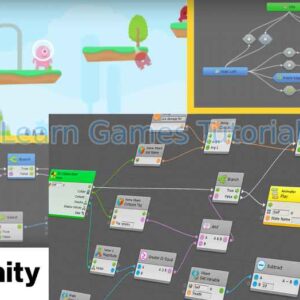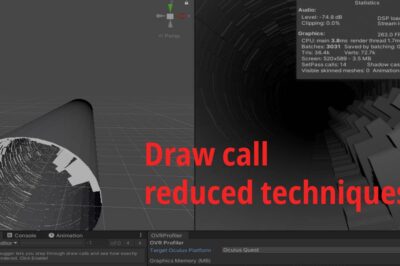How to make game in unity – A easy step by step game making tutorial guide
Are you looking for game making in unity, and planning to develop your first game in unity then here is step by step procedure of how to make game in unity and how to deploy that in various platform. Unity Engine is a powerful and versatile game development platform, enabling creators to build immersive experiences for various platforms.
With easy workflows, a vast asset store, and a robust community support, Unity simplifies game creation. Its real-time rendering capabilities, physics engine, and cross-platform support make it ideal for indie developers and AAA studios alike.
Unity’s scripting language, C#, facilitates flexible and efficient game logic implementation. From 2D to 3D games, VR to AR experiences, Unity empowers developers to bring their visions to life, fostering innovation and creativity in the ever-evolving landscape of interactive entertainment.

How to make game in unity
Unity engine installation and project setup process
To develop game in unity first you have to install unity please read the system requirement for unity editor, than configure your system. After that you should install unity hub first for better installation, because it make easy installation of different module. After that select the version of unity that you want to install, better to choose LTS version of unity because LTS version generally more stable and provide log time build support.
Once you select the version choose the build platform like Android, IOS, window, web GL etc. based on your requirements. After choosing these run the installation and do next-2, select unity policy and let the unity install, it will take some time. Once unity finish installation then see the icon on desktop and open unity.
After opening choose project name and set the development directory, you can choose build platform also, the platform will show that you have install, if its not showing go to install in unity hub and install necessary module than select version if you installed more than one version, then choose project type 2D, 3D, URP, VR, AR etc. and hit create.
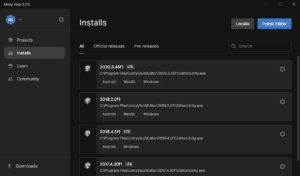
Game making is a long process, for big game like COD, Battlefield, Assassin’s creed etc. Some time it took 2,3 years. But for simple 2d, 3d games like flappy bird, 2d runner, 3d runner took some months around 2-6 months based on the features and game designing.
Step by step game making process in unity
unity installation steps & process
Installing Unity involves a step-by-step process that begins with obtaining the necessary tools from the official Unity website. The first step is to download Unity Hub, a central hub and management tool designed to streamline the Unity development experience. This lightweight launcher simplifies the process of handling Unity installations and projects, making it an essential component of the game development workflow.
After downloading Unity Hub, users need to initiate the installation process by executing the installer. The installation wizard guides users through the necessary steps, ensuring a seamless integration into their computer system. This installer configures Unity Hub for optimal performance and sets the stage for subsequent Unity installations.
Once Unity Hub is successfully installed, users can launch the application and are prompted to either sign in with their existing Unity ID or create a new one. A Unity ID is essential for accessing various Unity services and resources, including asset stores, forums, and cloud-based collaboration features. The Unity ID also acts as a key element in licensing and subscription management.
With Unity Hub up and running, users navigate to the “Installs” tab, where they encounter the option to add a new Unity version. Unity offers different versions, ranging from Long-Term Support (LTS) versions to the latest releases. Users can select the Unity version that best suits their project requirements, taking into consideration stability, new features, and platform compatibility.
During the version selection process, users can also choose additional modules based on their development needs. These modules include platform-specific build support, documentation, and example projects. Selecting the appropriate modules ensures that the Unity installation caters to the specific demands of the intended development environment.
Once the version and modules are chosen, users proceed with the installation by clicking “Done.” Unity Hub then initiates the download and installation of the selected Unity version and modules. This process may take some time, depending on the internet speed and the size of the chosen components.
Upon successful installation, users can launch Unity directly from Unity Hub. However, before diving into the development environment, it’s crucial to sign in once again with the Unity ID. This step ensures proper synchronization with Unity’s licensing servers, granting access to the features associated with the user’s account.
For users with Unity Plus or Unity Pro licenses, the final step involves activating the license. This is typically done by entering the provided license key within the Unity Hub interface. Activation unlocks additional features and capabilities, making it an essential step for those who require the advanced functionalities offered by Unity’s premium offerings.
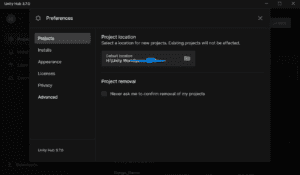
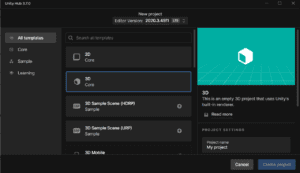
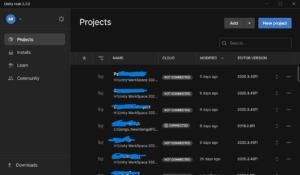
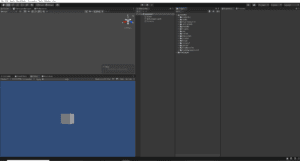
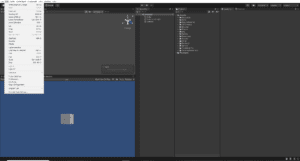
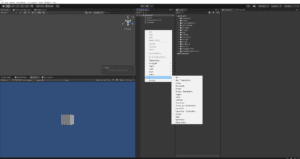
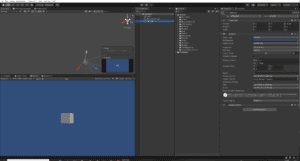
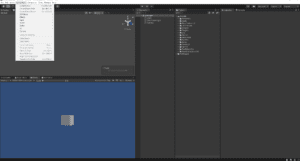
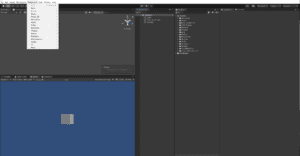
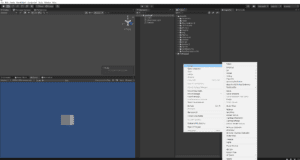
Unity game making process
Here are some steps to start unity game making that you have to follow before start development.
- Download and Install Unity: First, download and install Unity Hub from the official Unity website. Unity Hub is a management tool that helps you install, manage, and launch Unity installations and projects.
- Create a New Project: Open Unity Hub, click on “New” to create a new project. Choose a template (e.g., 2D, 3D) and a location to save your project.
- Understanding the Unity Interface: Unity has a user-friendly interface with various panels like the Scene view, Game view, Hierarchy, Inspector, Project, and Console. Understanding how to navigate and utilize these panels is crucial.
- Import Assets: Assets include graphics, sounds, scripts, and other files that you’ll use to build your game. You can import assets from various sources like the Asset Store or create your own.
- Create Scenes: Scenes are the different levels or screens of your game. You’ll create and manage scenes using the Scene view.
- Add GameObjects: GameObjects are the building blocks of your game. They can represent characters, obstacles, environments, etc. You can create GameObjects from scratch or by importing assets.
- Add Components: Components are scripts attached to GameObjects to give them behavior. You can write scripts in C#, Unity’s primary scripting language, to control GameObjects’ actions and interactions.
- Scripting: Learn C# if you’re not familiar with it. Unity scripting involves writing code to control game logic, interactions, and behaviors. You’ll use scripts to handle player input, physics, AI, and more.
- Set Up Physics: Unity has a built-in physics engine that allows you to simulate realistic physics interactions. You can set up colliders, rigidbodies, and other physics components to control how objects interact with each other.
- Testing and Debugging: Test your game frequently to ensure everything works as intended. Use the Game view to playtest your game and the Console panel to debug any errors or issues.
- Optimization: Optimize your game to ensure it runs smoothly on different devices. This involves optimizing graphics, reducing the number of draw calls, and optimizing code for better performance.
- Build and Publish: Once your game is complete, you can build it for various platforms like PC, mobile, or console. Unity supports a wide range of platforms, and you can use Unity Cloud Build to automate the build process. Finally, publish your game on platforms like Steam, the App Store, or Google Play.
Remember, game development is a learning process, and don’t be afraid to experiment and explore new features in Unity. There are plenty of tutorials, documentation, and community forums available to help you along the way.
Game making process and stages
Game idea
Game idea is a process of imagining a game and its game play suppose some idea comes in our mind that our game will be like this player will move in this way and there will be different element and environment in the game that we imagine in our mind fast and this process is called game idea.
Game prototype
Based on the idea that we thought to create its pictorial representation and creating a simple gameplay as well, where player moment will be there that is called game prototype.
Game design document
After completing prototyping the next step is a game designed document. This is a complete document where all the game mechanics, aesthetic game environment, player behavior, player looks, game elements everything will be mentioned in this including strategies, different UI screens, player movement control etc.
Games economical analysis
In this stage which think about the economic of the game like how much money we have we will spend on this game and which will be our target audience how will get money how to make game so profitable so this so many type of question comes in our mind that we think in this stage.
Game requirement and analysis
In this stage we think about how to make a game, what are the things that we needed in our games like sound assets to the Asset 3D assets animation you UI component etc.
Game design and assets creation
In this stage game asset creation work will start game whether it is 2D or 3D assets creation will be started in this phase along with animation and different you are elements and game audio asset will be created in this stage.
Game development
After availability of assets now it’s time to start development of the games this is the main part of the game where developer has to create a game based on the game designed document it involve various elements like gameplay user input your screen screen transition monetization analytics please all things has to implement in this stage.
Game testing
This is the crucial step of game development after development. Now it’s time to test our game testing including steps like testing games in different platforms ever it is launched and different devices as well because different game and game without any issue. If some issue comes then it will again go to development and to be fixed by the developer.
Game pre launch analysis
Game free launch pre-analysis is the stage before launching the game. Game makers do analysis about which country, which geographic location where targeting our game and how will generate revenue.
Game launching
Now this is the last step of our game after completing all game development doing lot of testing alpha beta and internal testing now this is time to launch our game in different platform.
Advance unity learning sources
When it comes to learning Unity, there’s a wealth of resources available to suit various learning styles and skill levels. Here’s a comprehensive overview of some of the best Unity learning sources, that help you on how to make game:
- Official Unity Tutorials and Documentation: Unity’s official website provides extensive tutorials, documentation, and guides covering a wide range of topics, from beginner basics to advanced techniques. These resources are well-structured and regularly updated, making them an excellent starting point for beginners and a valuable reference for experienced developers.
- Unity Learn Platform: Unity Learn is an online learning platform offering structured courses, projects, and tutorials designed to help users learn Unity at their own pace. It features interactive lessons, quizzes, and hands-on projects, making it ideal for beginners looking to build practical skills in game development.
- Unity Live Training Sessions: Unity hosts live training sessions on its website and YouTube channel, covering various topics such as game design, programming, and art asset creation. These sessions are presented by Unity experts and provide valuable insights into best practices and workflows.
- Unity YouTube Tutorials: YouTube is a treasure trove of Unity tutorials and walkthroughs created by developers and educators from around the world. Channels like Brackeys, Blackthornprod, and Code Monkey offer high-quality tutorials on Unity game development, covering everything from beginner basics to advanced topics.
- Unity Asset Store: The Unity Asset Store is a marketplace where developers can find a wide range of assets, plugins, and tools to enhance their Unity projects. In addition to assets, the Asset Store also offers free and paid tutorials and learning resources created by Unity experts and third-party developers.
- Unity Community Forums: Unity’s official forums are a valuable resource for developers to ask questions, share knowledge, and seek advice from the Unity community. The forums cover a wide range of topics, including programming, game design, art, and audio, making them an excellent place to connect with fellow developers and learn from their experiences.
- Online Courses and MOOCs: Platforms like Coursera, Udemy, and Pluralsight offer online courses and MOOCs (Massive Open Online Courses) on Unity game development. These courses are often taught by industry professionals and cover a wide range of topics, from beginner fundamentals to specialized areas like VR and multiplayer game development.
- Books and eBooks: There are numerous books and eBooks available on Unity game development, covering topics such as programming, game design, and optimization. Some popular titles include “Unity in Action” by Joe Hocking, “Learning C# by Developing Games with Unity 2020” by Harrison Ferrone, and “Mastering Unity 2D Game Development” by Ashley Godbold.
- Game Jams and Challenges: Participating in game jams and challenges, such as Ludum Dare and Global Game Jam, is a great way to learn Unity by building small-scale projects under time constraints. These events foster creativity, collaboration, and rapid prototyping, helping developers improve their skills and gain valuable experience.
Other mobile game making software
When we start game making process there are question comes in our mind, how to make game, which engine will be good, so beyond Unity, several other game engines empower developers to create diverse and immersive gaming experiences. Here are a few notable ones:
1.Unreal Engine: Developed by Epic Games, Unreal Engine is a powerful and widely-used game engine known for its stunning graphics capabilities and high-fidelity rendering. It offers a comprehensive suite of tools for both 2D and 3D game development, including advanced physics simulations, robust animation systems, and a visual scripting language called Blueprints.
Unreal Engine is favored by AAA game studios for its scalability and performance, making it a popular choice for creating visually impressive games across various platforms.
2.Godot Engine: Godot is an open-source game engine that provides a feature-rich development environment for creating 2D and 3D games. It boasts a user-friendly interface, a flexible node-based scene system, and a powerful scripting language (GDScript) inspired by Python.
Godot’s lightweight nature and efficient performance make it well-suited for indie developers and small teams looking to create games for desktop, mobile, and web platforms.
3.CryEngine: Developed by Crytek, CryEngine is renowned for its cutting-edge graphics technology and realistic visual effects. It offers advanced rendering features, including dynamic lighting, global illumination, and physically-based rendering (PBR).
CryEngine’s robust toolset enables developers to create visually stunning games with highly detailed environments and immersive gameplay experiences.
4.GameMaker Studio: GameMaker Studio is a versatile game development platform that caters to both beginners and experienced developers. It features a drag-and-drop interface for rapid prototyping and a built-in scripting language (GameMaker Language) for implementing advanced gameplay mechanics.
GameMaker Studio supports multi-platform deployment, allowing developers to publish their games on desktop, mobile, and console platforms with ease.
This article is all about how to make game in unity. There are various game development engines available on the market but unity is one of the game engines that is easy to develop. Unity also provide lot of free & paid assets on its asset store and it has a big community support also that help us whenever we stuck in development